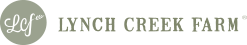Promo Codes (also known as Discount Codes) can be entered in the payment section of the online checkout process, after you click the Check Out button. The discount code box is located between the order details and the order total, unless you are on a mobile device in which case you may need to click the down arrow (see below) to view the box. 
Once you enter your code into the box and click Apply the discount will be applied to your order and reflected in the total.

NOTE: If we are running a promotion on our website that uses a Promo Code, it should automatically be applied at checkout if your purchase satisfies the requirements and you have not already used the code as they are generally one use per customer (unless stated otherwise).